HighCraft is a set of RPG Tools to help 5E Game Masters keep track of all the info they need to run combat encounters, in an easy-to-use website!
HighCraft RPG tools will keep track of your characters, NPCs, help you build encounters (and their monsters) and run combat for your 5E games and campaigns.
This tool is built by 5e Game Masters, for 5e Game Masters, and we want to hear what features you're interested in!
Sign up below to stay up to date, and to submit feedback directly to our team!
LAUNCHING SOON
Days
Hours
Minutes
Seconds
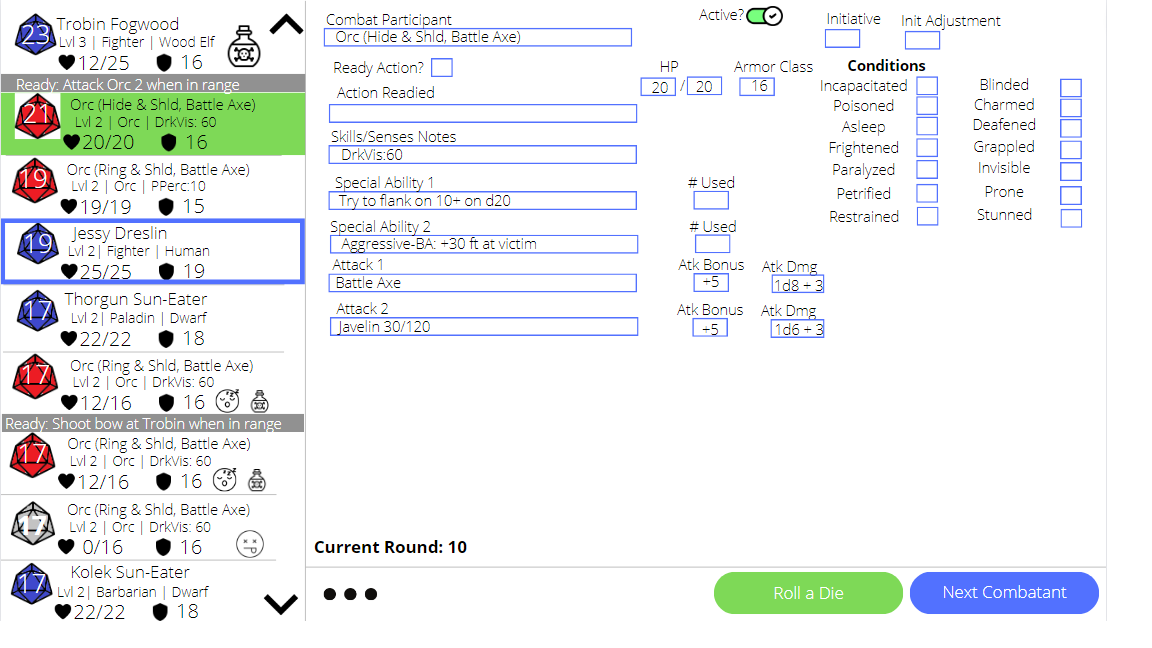
Features

Track Character Stats
- Enter the characters and NPC allies’ into the system
- Enter as little or as much info as you’d like to
- Group sets of characters together to make keeping track of them easy for your various campaigns
- Watch a helpful video showing how to enter character info

Create Encounters
- Choose from among your character groups you created to make encounters for
- Pick from the 5E SRD & Narsa campaign monsters to make encounters
- See the strategy hints for monsters
- Create your own homebrew monsters for your use
- Get feedback as you choose monsters, concerning the toughness of encounters
- See the info of each monster and tweak them to your liking for each encounter
- Enter some storyline & strategy notes about how you wish to run the encounter
- Watch a helpful video showing how to create encounters

Combat Tracker
- Designed to make combat easy, with initiative list, auto rolling, combat summaries (so you don’t need to plow through details of an entire monster), and the details available via a click if you need to see them.
- Also, you’ll see your encounter description with your storyline & strategy notes
- Manually enter or auto-roll initiative for monsters, characters or both
- Initiative list is created once initiatives are set
- Just follow the initiative list. Characters and monsters will be in the same list
- Just click on any combatant to see their combat summary, and if you need to, their creature details
- Track various states of characters, such as “poisoned”
- When a turn is completed, just click Next Combatant
- Watch a helpful video showing how to run combat for an encounter